How to Deactivate 2-FA on Abacus Market
How to Deactivate 2-FA on Abacus Market
Follow these steps to deactivate two-factor authentication (2-FA) on your Abacus Market account.
While we strongly recommend keeping 2-FA enabled for security reasons, if you need to disable it, here is how you can do it:
Step 1: Go to the edit profile page in your account.

Scroll down to the "Security Settings" section.
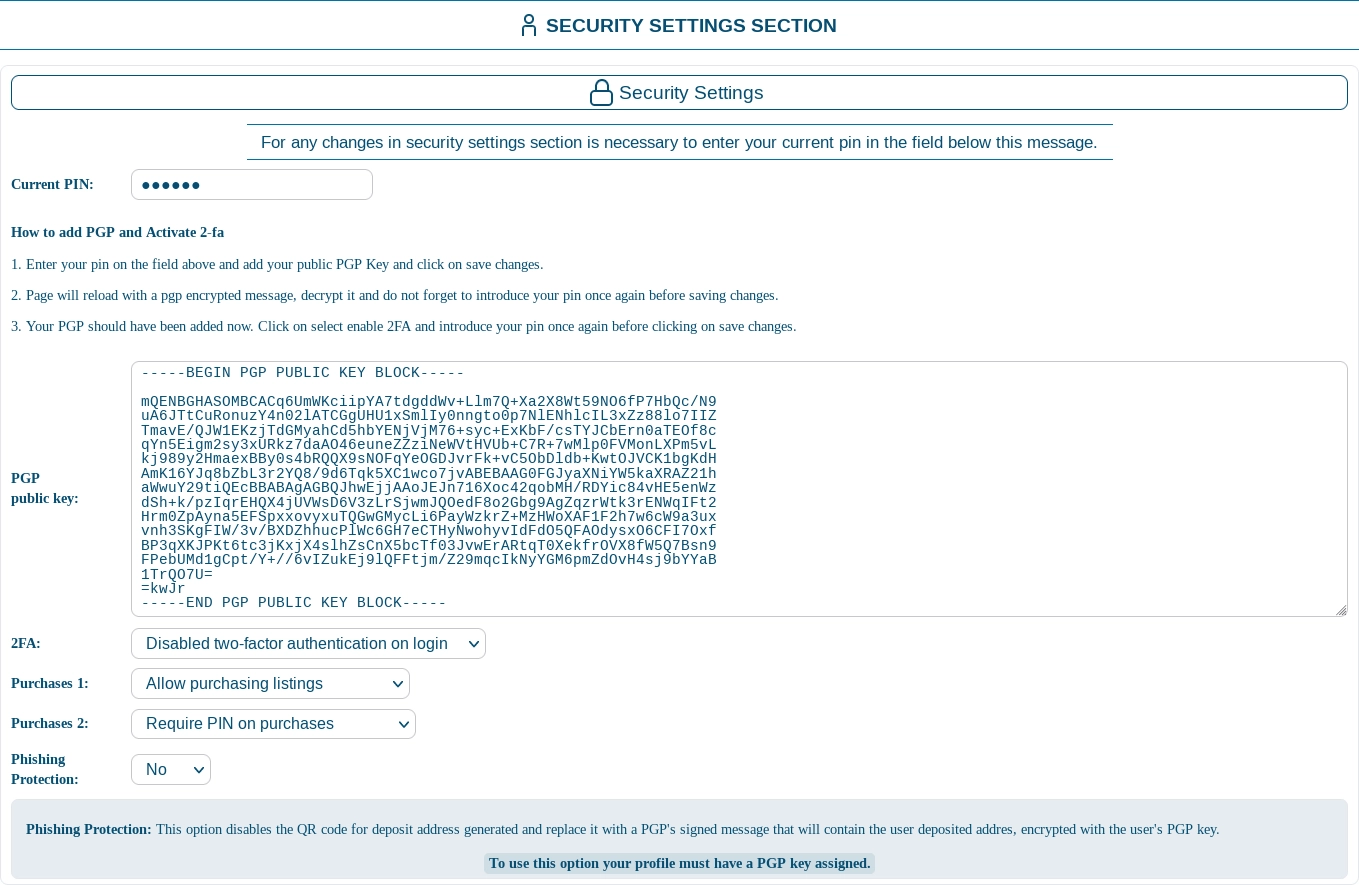
2-FA: Click to disable two-factor authentication on login.
Current PIN: Enter your PIN code in the provided field.
Step 2: Apply the changes to deactivate 2-FA.
Scroll to the bottom of the page and click "Save Changes".
Your account will no longer be protected by 2-FA. Please be aware of the risks and take responsibility for the security of your account.
