How to Change Your Password on Abacus Market
How to Change Your Password on Abacus Market
Follow these simple steps to change your account password on Abacus Market.
If you need to update your current password, this guide will walk you through the process.
Step 1: Go to the edit profile page in your account.

Scroll down to the "Password Information" section.
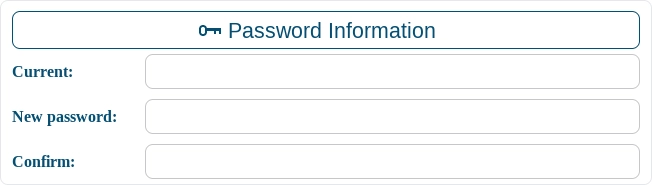
Current Password: Enter your current account password.
New Password: Choose a new password. Important: Do not reuse passwords from other sites.
Confirm New Password: Re-enter the new password to confirm.
Step 2: Apply the changes to update your password.
Scroll to the bottom of the page and click "Save Changes".
Your new password is now active and can be used to log in to your Abacus Market account.
